“What’s your timetable?” – Every student, every exam season ever.
You’ve definitely asked it. Or been asked. Or opened YouTube and searched, “NEET 3-month study timetable.” And guess what you found? The same 5AM-to-11PM grind-fest written by someone who’s either not human or has never seen a real student’s room.
Let’s be real: Most timetables online are like gym resolutions in January. Too ambitious, too strict, and vanish by Day 3.
But what if you could build a study plan that’s actually based on you—your syllabus, your energy levels, your procrastination patterns (yes, we know you binge-watch reels after every two MCQs)?
Well, here’s the good news: You can. And you don’t need to pay ₹5K for an app or beg a topper for their color-coded chart. You just need GPT—and a little smart-backbencher energy.
Let’s break down how to build your own timetable using AI, with real GPT prompts you can copy-paste. No fluff, just chill, custom study hacks.
But First, Why Bother With a Timetable?
Because “I’ll study tomorrow” is not a strategy.
Here’s why a proper timetable (especially one built with your actual needs in mind) changes the game:
- Removes daily decision fatigue (You don’t have to ask, “What do I study today?” 500 times)
- Tracks progress, not just vibes
- Makes guilt-free chill time possible
- Reduces burnout (you’re not cramming all night before the test)
- Gives you dopamine hits from ticking off completed topics (yes, even Physics numericals)
Now let’s not waste your scroll-time. Let’s build it.
Step 1: Open ChatGPT (or any AI assistant)
Yep, just head to chat.openai.com, log in, and you’re ready. Use GPT-4 if you have access—it’s more precise with prompts. GPT-3.5 also works like a charm.
And if you’re like:
“But isn’t AI for coders and office people?”
Nah. It’s for you. For making your life easier. Just like how you use YouTube for last-minute revision, AI is your new academic jugaad tool.
Step 2: Know Your Inputs (Before You Ask GPT Anything)
Before you go all “Make me a timetable”, here’s what you need to know about yourself:
- Your exam date (obviously)
- Subjects & chapters you need to finish
- How many hours you can study realistically (Not the fake “14 hrs/day” energy)
- Your weak vs strong topics
- Other stuff you need to juggle (college, school, coaching, part-time K-dramas)
Make a basic note. You’ll feed this to GPT.
Step 3: Use These GPT Prompts to Build Your Custom Study Plan
Now the real fun begins. Here are plug-and-play prompts you can feed into GPT to generate YOUR study timetable.
PROMPT #1: Make Me a Realistic Daily Timetable
Copy this:
“I’m preparing for [exam name] on [exam date]. I have to study [subjects], and here’s a breakdown of topics I need to cover: [paste your list].
I can study for [X hours] per day.
I’m stronger in [subject(s)] and weaker in [subject(s)].
Please make a personalized daily study timetable that balances revision, new topics, breaks, and mock tests.
Keep it realistic for a student with average attention span.”
PROMPT #2: Create a Weekly Plan with Targets
Copy this:
“Give me a weekly study plan to cover my [exam name] syllabus in [X weeks] before [exam date].
I want clear daily targets (topics to complete) and when to do mocks and revision.
Assume I have [X hours] daily and [Y hours] on weekends.
Include buffer days and keep it human-friendly—not too intense.”
PROMPT #3: Add Breaks & Chill Time
Copy this:
“Modify my study timetable to include short breaks, exercise/walk time, and some chill-time at night.
I don’t want to burn out. Make sure intense subjects are spaced out.”
PROMPT #4: Help Me Prioritize Chapters
Copy this:
“Rank the chapters in [subject name] from high-yield to low priority based on past year trends and weightage.
I want to focus on chapters that give more marks first.”
(Pro tip: Use official previous year papers + NTA blueprints to verify GPT’s suggestions.)
PROMPT #5: Make Me a Trackable Sheet (Bonus for Excel Nerds)
Copy this:
“Give me a study plan in tabular format that I can copy into Excel/Google Sheets.
It should include date, subject, topic, time slot, completion status (Done/Not Done), and notes column.”
Boom. You now have a self-made planner.
Step 4: Tweak It Like a Pro (Don’t Trust AI Blindly)
AI is smart, but you’re smarter (don’t let the robots win just yet).
Here’s what to double-check after GPT gives you the timetable:
- Are your weaker subjects getting more time?
- Is there enough revision built in?
- Are you getting mock test days every 1–2 weeks?
- Is the plan flexible, or does it assume you’re a machine?
Make it your own. Shift things around. Delete a day if you know your cousin’s wedding is coming up.
And remember: your timetable is a tool, not your jailer.
What AI Can’t Do (And You Still Have To)
Before you start thinking GPT is your new tutor, here’s some tough love:
- AI won’t slap your phone away during a scroll spiral.
- It won’t stop you from lying to your parents that you’re “studying” while actually watching tier list videos.
- It won’t help if you ghost the plan by Day 5.
YOU have to show up. Even if it’s 70%. Even if you missed yesterday. Even if you have no idea where your textbook is (hint: under your pillow).
Just restart.
Real Talk: AI vs. Traditional Coaching Plans
| Feature | Traditional Coaching Timetable | AI-GPT Timetable |
|---|---|---|
| One-size-fits-all | ✅ | ❌ |
| Personalized | ❌ | ✅ |
| Changes based on mood/schedule | ❌ | ✅ |
| Updated with latest info | ❌ | ✅ |
| Assumes you’re a robot | ✅ | ❌ |
Not saying coaching timetables are useless. But using GPT is like customizing your armor before battle. Tailored, not templated.
Bonus: GPT Prompts for Daily Productivity
Want GPT to help you stay on track daily? Try this:
- “Give me a daily motivation message based on my exam prep struggles.”
- “Create a 25-minute Pomodoro plan for Physics numericals.”
- “Summarize this NCERT chapter in bullet points for revision.”
- “Quiz me on this topic with 5 MCQs.”
It’s like having a personal assistant who doesn’t judge you for failing yesterday’s schedule.
Pro Tips for AI-Enhanced Study Plans
- Use Google Calendar + GPT plan = killer combo
(Set reminders, color-code subjects, and celebrate completion) - Pair it with Notion, Trello, or Sheets if you’re into productivity porn (or just like crossing stuff off)
- Use ChatGPT mobile to tweak plans anytime—bus rides, awkward family dinners, etc.
- Update weekly. Your needs change. Your schedule should too.
TL;DR Cheat Sheet
- Timetables work if they’re built around your real life, not fantasy life.
- GPT can help create custom, smart, and flexible study schedules.
- Use specific prompts for better output (we’ve given you 7+ to copy).
- Don’t follow it blindly—tweak it to fit your energy and brain.
- AI is your tool, not your savior. Still gotta show up.
Final Thoughts: AI Can’t Study For You, But It Can Make It Suck Less
Let’s be honest—AI won’t magically pump formulas into your brain or scare away distractions (looking at you, Instagram Explore). But it can turn your messy prep chaos into something slightly less… tragic.
📅 A timetable that listens when your brain says “not today”?
🧘♀️ Study breaks built in, not stolen?
📈 Progress you can actually track, not just feel guilty about?
That’s not a fantasy—it’s just smart planning with smarter tools.
So stop scrolling through 100 “Study With Me” videos hoping for divine intervention. Open GPT. Give it your study tea. Let it build the blueprint—you still gotta lay the bricks.
And before you go:
What’s that one study tip you followed that aged worse than milk?
(Like “drink green tea and meditate before Maths”—bro, I just slept harder.)
Drop it in the comments, so we can all laugh-cry together.
Alright, future toppers and chill achievers—bookmark this post, build that plan, and if nothing else… at least pretend you’re being productive.
Brains on. Stress off. Catch you next scroll.
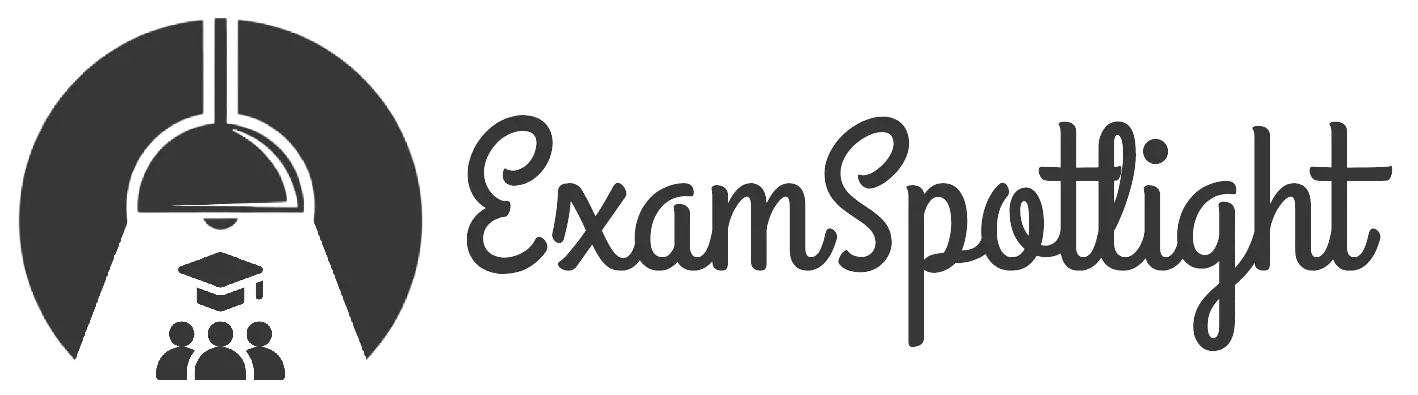

Leave a Reply
You must be logged in to post a comment.